Meet UNM Canvas
Now it is time to get to know your Canvas Learning Management System (LMS)
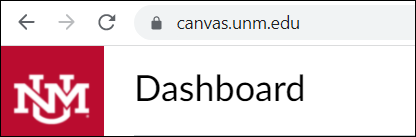
You can always access UNM Canvas by visiting https://canvas.unm.edu/. For help and additional information, see How to Log In. We suggest that you bookmark your UNM Canvas webpage so that you can easily access your online courses at any point.
Please be sure to review any text, video tutorials, and/or attachments included in the pages that follow. They will help you learn how to access and use the tools in Canvas. Remember, not all courses use every tool, so don’t worry if you don’t see them.
We will cover:
- Global Navigation, Dashboard and Course Menus
- Canvas Inbox (Conversations) and Announcements
- Assignments
- Discussions
- Video Submissions (Kaltura Capture and My Media)
- Zoom Web Conferencing
- Tests
- Viewing your Grades
