Transition to New Quizzes
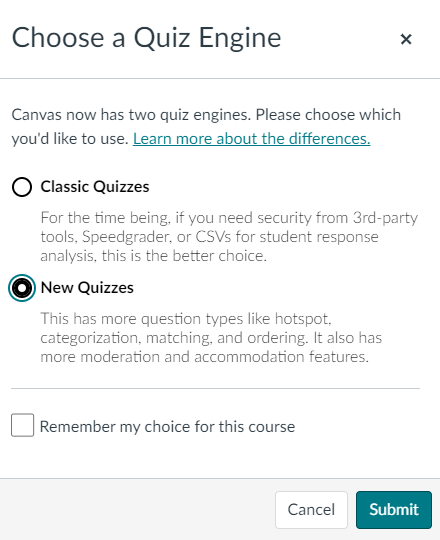
Canvas is in the process of implementing a new quiz tool, “New Quizzes.” New Quizzes will eventually replace the older quiz tool, “Classic Quizzes.” In our instance of Canvas, both quiz tools are enabled. When building a quiz from scratch in your Canvas course, you will have the option to choose between a Classic Quiz or a New Quiz. When using imported content from Learn, all Tests migrate as Classic Quizzes only (once in Canvas, you can convert them to New Quizzes one at a time, if you like.) To help you distinguish them, the Classic Quizzes icon is the outline of a rocket ship ![]() , whereas the icon for New Quizzes is a solid rocket ship
, whereas the icon for New Quizzes is a solid rocket ship ![]() .
.
Before deciding which Quiz tool to use, please know that Instructure plans to demise Classic Quizzes at some point in the future, although at present there is not a definitive timeline. If you would like to avoid migrating later, you can create quizzes using the New Quiz option. However, there are some differences between Classic and New Quizzes (current state) that you should be aware of as you consider which tool to use. The New Quiz tool is still in development, so some of the functionality that is currently missing may be addressed in future updates. Regarding Classic Quizzes, it is worth noting that there will not be any new features developed for it: what you see is what you get.
Here are some limitations in New Quizzes for you to consider:
- Currently there is no Survey option in New Quizzes.
- Users in the Designer role in Canvas cannot build New Quizzes.
- No CSV download is available yet.
- You cannot use the content export tool to export New Quizzes.
However, New Quizzes also have some new functionality that Classic Quizzes do not:
- The New Quiz tool offers new question types, such as Stimulus, Ordering, and Hot Spot.
- It allows instructors to provide extended time or other accommodations for a student that can be applied at once across all quizzes in a course.
If you rely on some features that New Quizzes do not yet have, you may want to use Classic Quizzes. For more detailed information, consult the Feature Comparison Chart and the Instructor New Quizzes Readiness Checklist.
In current state, you can migrate individual Classic Quizzes to New Quizzes. In the future, bulk migration tools will be available as well as an option to choose which quiz tool to use when importing tests/quizzes from one course to another.
For additional information and ongoing updates, visit the New Quizzes Hub. There you'll find product updates and roadmap, guides, discussions, and places to ask questions and give feedback.
