User Settings & Notifications
In UNM Canvas you can add an image to your profile, modify your personal pronouns, add a secondary email address, and edit notifications.
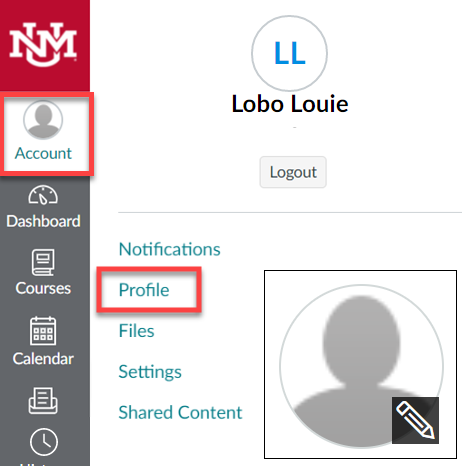
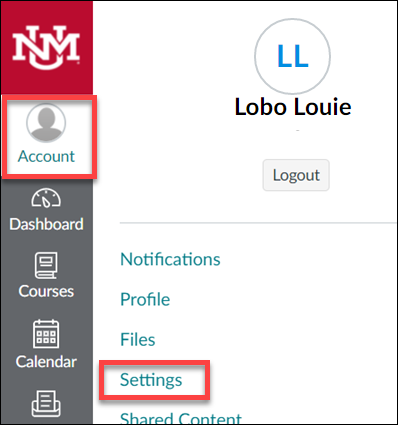
- How do I add a profile picture in my user account as a student?
- How do I select personal pronouns in my user account as a student?
- How do I add a name pronunciation to my profile as a student?
- How do I add an additional email address as a contact method in Canvas as a student?
- How do I update my preferred/affirmed name?
Notification Settings
The Inbox (Conversations) tool in Canvas is entirely contained inside the LMS, keeping everything safely in one place. That said, you can modify your contact methods to add email accounts.
Helpful Links:
- How do I add contact methods to receive Canvas notifications as a student?
- How do I set my Canvas notification preferences as a student?
- How do I manage notifications for a single course as a student?
